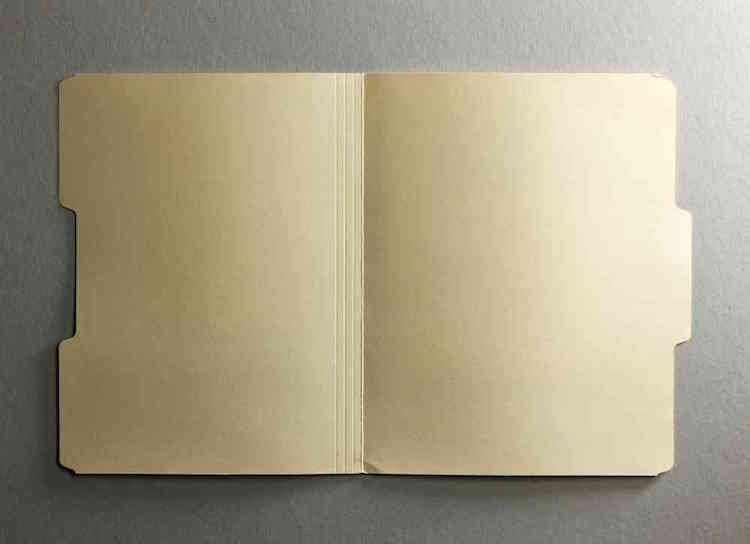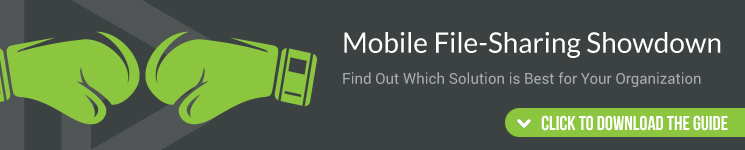File Sharing Options: Why Companies Can't Work on Box Alone
Box (formerly Box.net) has emerged among the most popular file-sharing options for companies over the past few years. The service now claims 225,000 businesses and more than 20 million users. Such numbers would suggest Box is innovating the ways companies share files and engage in collaboration.
Surely, Box and other cloud-based file-sharing options have helped organizations. Their adoption has improved business processes, with companies no longer relying on email to share and distribute key documents. However, Box, so helpful on a smaller scale such as a team or departmental level, may not meet the needs of organizations on an enterprise-wide scale. Here are some reasons why companies can’t work on Box or other cloud-based file-sharing options alone:
Too Many Files, Too Many Directories
Box and other similar services provide access to files in directory format, just like employees are used to on their own Macs or PCs. This familiarity should be a positive, but when users are dealing with hundreds of folders and subfolders, and potentially tens of thousands of files, no amount of familiarity will help searching for just one document among a vast, company-wide directory. Of course, access controls can be set and limits placed on what is available to certain users, but this requires extra finagling—many organizations simply skip this step and leave the entire database open to everyone. Dedicated enterprise file-sharing options address this overkill with easy controls that delegate only appropriate documents and directories to relevant users. In this way, for example, HR doesn’t have to wade through hundreds of files from another department to find the one it needs—a manager can easily send the file to the HR staffers, and their devices, in a fraction of the effort otherwise needed.
Security Concerns
Most file-sharing options offer security features such as password protection. Yet, how many users are actually using these tools? If an employee who accesses the database via his or her smartphone (and possibly has a username and password saved for “convenience”) loses the device, anyone who finds it may potentially gain access to every file the company stores. Mobile enterprise platforms avoid this mess by sending files to reside locally on devices such as iPad or Surface. The only documents a thief would have access to are ones already on the tablet or smartphone, and many solutions include remote wiping so that even those files can avoid being exposed.
Video Is Too Consuming
Video files exist on most file-sharing options as … video files. They reside on in directories as full-sized, megabyte-monopolizing entities. Downloading the files takes time and clogs up the storage capabilities of mobile devices (not to mention any limits placed by the account itself). Streaming the videos requires bandwidth that often can’t be spared, and it also runs into buffering issues. With enterprise-level solutions, video is compressed to a small percentage of its original size before being sent to a user and/or device. The new file takes up minimal space on the tablet, which can play it with no speed or buffering issues because the video resides locally.
Mobile Employees May Be Limited
Collaborating with employees on the go is already a task; sharing files with the mobile workforce presents even more challenges. On a team or in a department, Box can help facilitate this collaboration, but across multiple pods or sectors, the chance something is misunderstood or misdirected increases. For example, if a file from one department must reach every field representative from another department in the company, with a cloud-based solution, it often must be individually selected and moved, or an email sharing it with dozens of addresses must be crafted (with no guarantee employees will open the message). With enterprise platforms, the file is easily dropped into a folder and is automatically sent to the tablets of the appropriate devices (and notifications can be sent as well). The margin of error is greatly reduced, as is the effort necessary to complete the process.
Does your company use multiple file-sharing options?