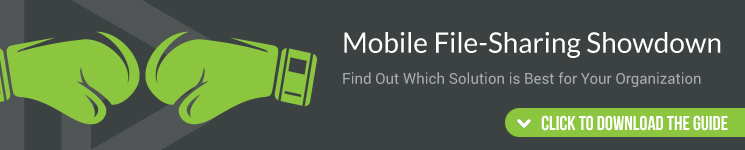Why File Sharing Options Don't Work for Video
People watching video on tablets and smartphones now account for 30 percent of all video views. That number represents a 400 percent jump over just two years. And increasingly, the use of videos on such devices is making its way into the workplace, especially with mobile workers. Employees on the floor, in the field, and at all points in between can watch training videos, share files, and take their own footage and send it back to the home office.
The only drawback to incorporating video into enterprise tablet solutions is that most file-sharing options don’t lend themselves to effective distribution and collaboration. Devices such as iPad or Surface are great for watching video, but getting the files there is another issue, and apps such as Box and Dropbox aren’t helping companies wishing to extend this powerful capability to their employees. Here are some reasons why file-sharing options simply don’t work for video:
Video Files Are Enormous
Text and spreadsheet documents are often measured in kilobytes and are easily transferred by most file-sharing options. Videos are another story entirely, measured in megabytes or—if a video is long enough and/or is in HD—gigabytes. Such large files take up storage that many solutions simply can’t afford to waste, not to mention devices that might top out at 16 gigs. Some tablet-based collaboration and communication platforms compress video to a fraction of its original size. However, the most common file-sharing options don’t offer this tool, leaving companies with full-sized videos and full-sized headaches.
Streaming Eats Up Bandwidth
The issues of large-sized video should seemingly be avoided if you just stream the video rather than watch it off a locally hosted file. This may work well at home on employees’ personal devices, but on the job, the solution is less than ideal. A workplace may need all the bandwidth it can provide to run cash registers, for communication, and for customer access. If a video is suddenly being streamed, the demands on the file itself (buffering—ugh!) and the routers offering the connection may be strained. Furthermore, mobile workers may not even find a strong enough signal to stream in the first place. Keeping a video local is the best choice—a choice that might not be easily available or attainable with some file-sharing options.
Upload and Download Times Take Too Long
The shortcomings of streaming suggest that the sharing of video files is the best way to go. However, there is still that pesky issue of gigantic file sizes. Minus compression, this results in videos that take too long to download to devices, and potentially even longer to upload back to managers, other employees, or the home office. And then there’s still the risk that the bandwidth requirements won’t be satisfactory in whatever location these file transfers occurring.
You Always Need the Connection
Whether a user is streaming or downloading, a constant Wi-Fi connection is still a requirement for most file-sharing options. At times, this might be difficult, thus keeping videos from reaching their intended employees. Automated communication and collaboration platforms solve this problem by using bandwidth only when necessary. Videos can be delivered to tablets anytime, even when the iPad is asleep. And devices won’t need to be manually synced one tablet at a time: Files arrive automatically, with minimal steps necessary by managers and end users.
What problems have you encountered in sharing video files?