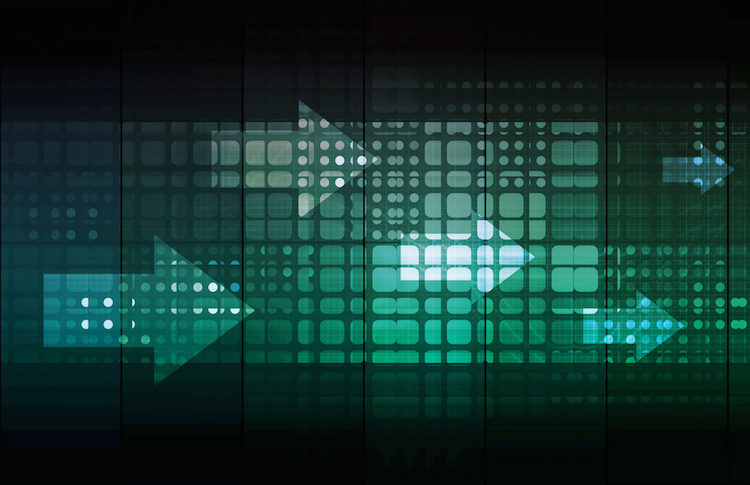Use Cases for Automatically Pushing and Pulling Content in the Mobile Workforce
Organizations are starting to fully realize the business potential of incorporating the iPad or Surface into their operations—especially with their on-the-go employees—and this trend is predicted to explode in the next few years. By 2018, an estimated 70 percent of the mobile workforce will be using tablets or similar devices to perform their jobs. Companies that adopt innovative, tablet-based solutions for training and operations now will find themselves at an advantage by the time their competitors catch on.
A benefit of tablet-based platforms is the ability to push and pull content to employees’ devices. This feature is particularly helpful for the mobile workforce, which might not always have the time or ability to manually update those devices. These employees need the flexibility the iPad can offer, but also can’t be constantly worried they are out of the loop with their managers or with corporate. Here are some use cases that highlight the advantages of automatic push/pull with the mobile workforce:
Content Sent Across the Country
Getting training and operational content from the home office to far-flung employees has always been a challenge for large organizations. The dawn of email would have seemed to solve this problem, but you are still dealing with manual downloads, size limitations and junk folders. Streamed content might not be the answer either—it requires a constant Wi-Fi connection that may not be available or strong enough for sustained delivery. Automatic push/pull delivers content to tablets, where it resides and can be viewed at an employee’s convenience, no matter how far away he or she is from headquarters.
Oops, You Made a Mistake!
Nothing is more frustrating than assembling and refining a piece of content, sending it out to your mobile workforce, and then discovering a major mistake. Previously, fixing that error required revising and resending the content, providing errata, or manually alerting everyone of the mistake; none of these methods is efficient but often is costly. With automatic push/pull, revising content is a cinch: Simply make the change locally, and the updated content arrives almost instantly on the tablet or iPad of the appropriate employees, thus replacing the erroneous originals.
Rollouts and Discontinuations
The introduction of a new product or service must be executed correctly if it has any chance for success. Tablet and iPad technology can guarantee that the information needed for a rollout reaches the employees tasked with setting the debut in motion. Alternately, if an item is discontinued or a process is eliminated or massively revised, the pull function allows that content to be remotely removed from your mobile workforce’s devices. With this feature, you won’t be worrying that one of your company’s stores is using last year’s marketing strategies to sell this year’s products.
Best Practices, in Progress
The collaboration that on the surface seems difficult for a mobile workforce is not only possible with a tablet-based solution, but also teeming with potential. Consider an item of training content that is automatically pushed to a specialized group of employees at locations nationwide. Theoretically, these workers would not be able to easily communicate with each other about any concerns or suggestions they might have. With tablets, any questions, feedback, or recommendations can be directly attached to the content and possibly sent to as a notification to colleagues. In this way, your employees can develop their own best practices despite the distances that separate them.
What challenges have you encountered in sending content to your mobile workforce?