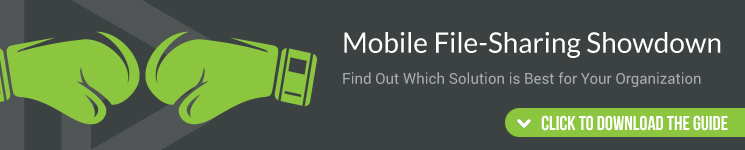A Mobile File Sharing Showdown: Departmental vs Enterprise Solutions
In 2013, cloud-based storage giant Dropbox passed an impressive milestone: 1 billion file uploads every day. With usage numbers such as these, the fact many companies turn to the service, originally designed as an individual platform, is not surprising. Dropbox is familiar to users, is a recognizable name, and is a clear upgrade to file-sharing options just 10 years ago. In the absence of any solution, adopting the service makes sense for many organizations.
However, are Dropbox and other cloud-based solutions such as Box truly the best option for companies, especially those relying on mobile devices such as tablets? Dedicated, enterprise-level content delivery systems have emerged that give businesses powerful tools to share files and foster collaboration. Which mobile file-sharing approach is best? Like Game 7 of a championship finals series, the two solutions can go head to head to see which emerges as the winner. Let the showdown begin:
First Quarter: Ease of Use
The familiarity of Dropbox and Box has already been mentioned; users know their way around these solutions that mimic the directories they navigate on their PCs and Macs. However, those directories can be a hindrance—decreasing ease of use—if employees must search through dozens of folders and thousands of documents just to find the one they need. Sharing isn’t as efficient, either, particularly if a user isn’t bothering to check email. Tablet-based content delivery systems take much of the searching and scrolling out of mobile file sharing. Users can only access the files relevant to them, so finding those documents is much simpler. Furthermore, drag-and-drop functionality simplifies the sharing process; a manager can designate a file to a mobile employee and be confident that the document appears on the worker’s iPad or Surface and notifies him or her that it’s there.
Second Quarter: Automatic Sync
Mobile file sharing won’t work unless the shared files actually arrive on the tablets of your employees. Cloud-based solutions don’t always sync as efficiently as you need, especially if devices aren’t continuously connected to the Internet. Moreover, version control becomes an issue: One user may modify a document, only to discover another user was working off the same file that was never updated, so you now have two versions of the same file floating about. Tablet-based solutions automatically sync new files or changes and updates to existing files with every iPad storing those files. This is achieved without the need for a constant Wi-Fi connection and even when tablets are resting.
Third Quarter: Video
Video files in a cloud-based sharing solution are … files. Videos take up megabytes of space—megabytes that take time to download and eat into storage limits. Streaming such videos isn’t always feasible, either, because of bandwidth and buffering considerations. Content delivery systems avoid these conundrums by compressing video before sending it to tablets. The smaller files are easily downloaded onto devices, where they reside and can be watched without an Internet connection.
Fourth Quarter: Security
Cloud-based mobile file-sharing options do offer some password protection tools that protect data—but only if employees actually use those security options. The appeal of mobile devices is that users can easily access apps and functions, and as such, they rarely set passwords or follow other safety protocols. With tablet-based solutions, security features are incorporated into the application. Moreover, if an iPad or Surface is stolen, the most the thief will have access to is the files on the device, not the files of the entire company. This final advantage cements the victory for content delivery systems in this championship showdown.
What aspect of mobile file sharing is most important to your organization?