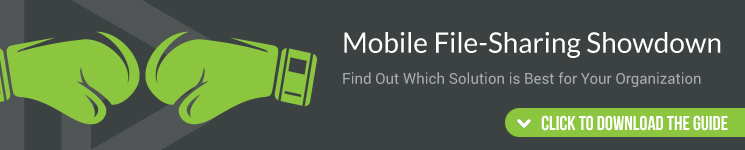Three Critical Requirements for Secure Mobile File Sharing
A report by the Online Trust Alliance discovered that in 2014, of the thousand-plus data breaches it investigated, 29 percent were caused by employees, often internally, and often due to a lack of security controls. The implications for mobile file sharing are obvious: The IT processes designed to maximize the protection of important documents won’t mean as much if your workers aren’t following the processes or are continually careless with their portable devices.
With more employees using technology to effectively work away from their desks (if they even have desks), the need for mobile file sharing is obvious. The requirement for security is even more important, yet the cloud-based solutions many companies have adopted to share documents on tablets are often lacking on this front. Platforms such as Box or Dropbox work adequately on computers and on a more limited scale (such as for teams or small departments), but not so much on an iPad or Surface and at the enterprise level. Other options exist, however, and here are three critical requirements your solution should include to promote secure mobile file sharing:
1. Limited access
A big selling point of cloud-based file-sharing solutions is unfettered access to documents whenever necessary. It is also a big liability because too much access isn’t always a good thing. There are files that are not meant for everyone’s eyes, yet if access and sharing controls aren’t set with these applications (and, unfortunately, some departments and employees never bother to set them), that access is still available. Even worse, if a tablet is lost or stolen and sharing and password controls aren’t in use, the new “owner” of the iPad potentially can view the files of an entire organization. Dedicated mobile file-sharing solutions geared toward tablets limit end-users to files that their managers or co-workers wanted them to see. A thief who steals a tablet will only be able to access the documents downloaded onto the device.
2. Push and pull
The limited access that is so important to secure mobile file sharing can also be a great tool for training managers, store GMs, execs at corporate, and a host of other employees who need to send documents to workers’ tablets. With today’s content delivery and control platforms, pushing files to an iPad or Surface is a cinch, helped out by drag-and-drop functionality. The content automatically is pushed to the tablet or iPad with no effort from the mobile employee. Furthermore, files can be updated or pulled off devices just as easily. If content must be updated or if an employee leaves the company, files can be remotely wiped in a few quick steps.
3. Smart BYOD policies
Many mobile employees use personal tablets for work and install file-sharing platforms onto the technology. Though the bring-your-own-device (BYOD) trend saves the company money and provides a measure of convenience for the employee, it also makes the organization’s content less secure. Tablet users like to be able to turn on their iPad or Surface and open up applications with just a few swipes, but without smart and secure BYOD policies, thieves can efficiently use these apps, too. Dedicated content delivery and control systems provide stronger security features than cloud-based solutions, which definitely help thwart intruders. Setting BYOD expectations goes a long way as well. Insisting employees accept responsibility for keeping their tablets secure and updated is important. And if an iPad or Surface is stolen, remote wiping is an ultimate last resort that is available with some solutions.
What requirement do you feel is most critical to ensuring secure mobile file sharing?