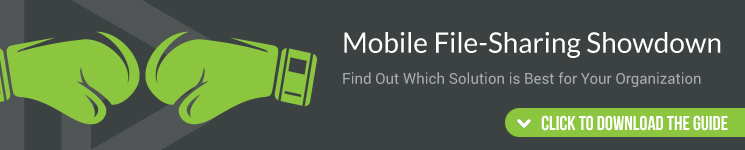File-Sharing Options: The Need for a Secure Enterprise Mobility Strategy
When the business world learned how to attach files to emails, a revolution began. No longer did workers need to hand-deliver, mail, ship by courier, or fax important documents; instead, they could easily send what they needed in a few simple steps. Efficiency increased, and printing and delivery costs decreased. An enterprise process changed forever.
Over time, however, the shortcomings of documents sent via email attachments became evident. Files (especially picture, audio, and video files) often were too big to squeeze onto one email, and zip programs were just too inconvenient and, frankly, annoying. Junk folders became more vigilant of files with attachments. And a Microsoft survey discovered that 62 percent of users lose files sent as attachments. So much for the revolution...
Mobile file sharing is another area in which email attachments simply don’t cut it. Many organizations have turned to cloud-based solutions such as Box and Dropbox to address this dilemma, but with on-the-go workers increasingly incorporating tablets into their everyday tasks, even these platforms aren’t quite getting the job done. Companies need a secure enterprise mobility strategy—the kind dedicated tablet-based file-sharing solutions are offering.
The Rise of the Mobile Workforce
Thanks to technology, workers are less tethered to their cubicles or workspaces. The rise of the iPad and Surface has driven this push toward a freer workforce, and as a result, these employees require mobile file sharing to effectively communicate and collaborate. The cloud-based options were a good improvement over email, but they often are not optimized for tablet use. Mobile employees won’t thrive if they are saddled with platforms better suited for a desktop setting.
Substandard Security Practices
Enterprises go to great lengths to secure their systems, data, and documents. One stolen tablet can undo all those efforts. Some cloud-based mobile file-sharing platforms do include security features, but the trick is getting employees to actually use these features on devices they appreciate for the ability to quickly find and open applications. Hackers won’t need to hack anything if an iPad isn’t password-protected, potentially giving them access to an entire company’s files with little effort. Mobile file sharing specifically designed for tablets includes stronger security measures, the option to limit access only to certain documents (rather than thousands), and the ability to pull documents back from a device that has been lost or to even remotely wipe the tablet.
Version Control
The mobile workforce requires access to documents, and file sharing gives them that access. However, this versatility can create problems if more than one user is making changes to the same file. Two employees might access a document simultaneously, save their work, and create two versions (or accidentally override the work of each other). Dedicated mobile file sharing for tablets prevents this problem by maintaining tight version control while encouraging active collaboration.
Sharing Video
Watching video on a tablet has added a new dimension to how the mobile workforce trains, interacts with customers, collaborates, and so on. The only problem: Cloud-based file-sharing platforms don’t lend themselves to efficiently housing, sharing, or playing video files. Today’s tablet-based solutions overcome the sheer size of videos by compressing the files to a fraction of their original size, then downloading them directly to the device. The new files don’t require as much time, bandwidth, or storage to download and can be watched anytime, even if the user doesn’t have an Internet connection.
How does your mobile workforce share files?