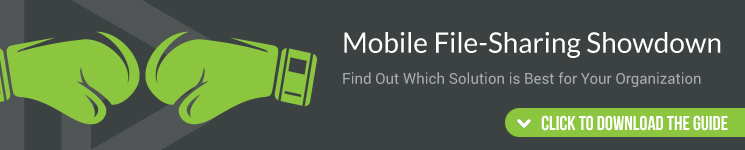Four Things to Consider When Choosing a Mobile File-Sharing Solution
The fiscal reality of companies printing out millions of documents is obvious: All that printing, storing, and recycling costs money in this continuing era of tight budgets. But there is an environmental cost as well, one many organizations are considering even if there is no pressure on them to go green: The average American office worker uses 10,000 sheets of paper each year. That represents two whole 10-ream boxes of paper, not to mention countless trees (even in this age of increased recycling). A number such as this adds another reason why companies are employing tablet technology equipped with a mobile file-sharing solution.
However, taking this bold step isn’t as easy as buying a bunch of iPads or Surfaces and finding any mobile file-sharing platform to install on each. Choosing the right application for your needs is important because the wrong one might leave you saddled with inefficient processes or dangerously exposed files. Here are four things to consider when selecting a mobile file-sharing solution:
1. Number of users
If you are employing a mobile file-sharing solution for just a team or a small department, a cloud-based platform such as Box, Dropbox, or Google Docs might be sufficient; after all, you will only be dealing with a limited number of documents and will mostly be on the same page if a file is being updated and shared among other users. However, if your company is seeking an app for its entire stockpile of tablets, going with a cloud solution can create chaos. Issues such as version control, access (more on that next), and security come into play. A better approach is adapting a dedicated mobile file-sharing solution designed specifically for tablets, which solves many of the issues other platforms create.
2. Access
As already mentioned, access becomes a major issue when using a cloud-based mobile file-sharing solution on company tablets. Do you really want someone from accounting, or even your own subordinates, to open operational files for your department? Some of these solutions allow for access controls to be set, but the with hundreds of folders potentially in play, something is bound to be missed (and that is if users even remember or choose to use these controls). Tablet-based file sharing apps not only simplify the sharing process, but also are designed to allow access only to relevant and appropriate employees. In this way, access is restricted but also improved.
3. Ease of use
A mobile file-sharing solution won’t be of much use if actually finding and sharing files is difficult. Yet, many cloud-based platforms mimic PC and Mac directories and may contain tens of thousands of documents; finding the one you need can be a task, to say the least. Moreover, these solutions don’t often adapt well to tablets. Platforms designed specifically for an iPad or Surface ditch the endless directories in favor of a simpler format that downloads files onto the devices, either on demand or when shared. With drag-and-drop functionality, managers can easily push documents to users—or pull files back.
4. Video
Sharing videos is a natural challenge due to file size. With cloud-based sharing options, these files remain big, making them a pain to download (especially onto a tablet with limited storage) or stream. Dedicated tablet solutions solve this challenge by compressing videos before they are sent to your employees’ devices. The less bulky files are automatically downloaded and live locally on the tablet, thus eliminating the need for streaming.
What factor do you feel is most important when choosing a mobile file-sharing solution?