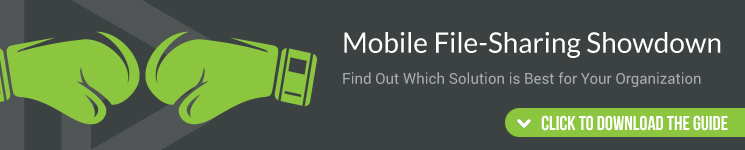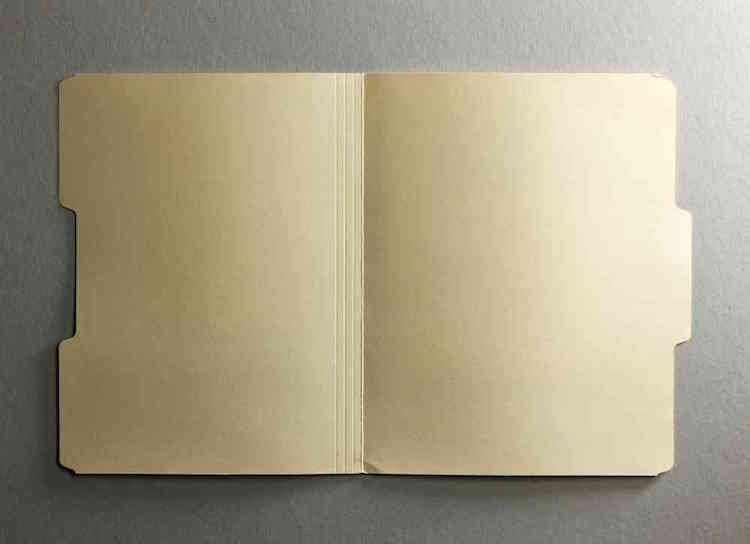Enterprise Security and Your File Sharing on Mobile
The rise of cloud computing, file-sharing and sync solutions have proliferated, both for individuals and on the enterprise level. For example, Dropbox now boasts more than 200 million users. In recent years, these solutions have made their way into the business world, allowing employees to share, deliver, and retrieve files more efficiently than with traditional server-based networks.
However, file retrieval using one of these cloud-driven platforms isn’t all it’s cracked up to be, at least at the enterprise level. Even solutions specifically designed “for businesses” can leave companies with security concerns, efficiency shortcomings, and mobile issues. Newer platforms are taking the file-sharing concept out of the cloud by instead relying upon automatic file delivery. Efficiency is maintained with these solutions while eliminating some of the problems encountered with other platforms. Here are some ways in which file retrieval stacks up against automatic file delivery:
The Search Is On
Most file-sharing platforms operate similar to the computers most employees are accustomed to: folders and directories containing files. This perceived simplicity is a positive—after all, users already know much about how folders operate—but can also be a negative if someone must search through dozens of directories and hundreds, or even thousands, of files to find the one he or she needs to download. Some solutions will let you share documents directly, but without a notification, users are on their own. Platforms employing automatic file delivery bring files directly onto an employee’s device, where they reside without the need to wade through folders, folders, more folders, finally selecting a file, and then downloading.
Too Much Access
File retrieval solutions employing the cloud come with another drawback: a tendency to provide unlimited access to every user within the organization. Granted, some permissions and sharing options may be available to administrators, but not using these tools means employees might be able to see files they shouldn’t be privy to. Furthermore, too much access can lead to too much collaboration, which may overwhelm your team processes. Automatic file delivery can direct only certain files to relevant employees. For example, training managers at each of your company’s locations can be sent a document to read and comment on. Other employees will not have access, nor should they.
Bandwidth Concerns
Accessing documents from a typical file retrieval platform requires a continuous Internet connection and, especially with video, a whole lot of bandwidth. If employees must do this on the floor, that bandwidth takes away from other store needs, including cash registers and customer Wi-Fi. And if a user is streaming a video residing in the cloud, he or she might as well be watching Netflix in terms of resources being consumed. Automatic file delivery platforms skip the cloud by putting documents directly onto employee devices. An Internet connection is only required when files are actually being moved. Video resides locally and is compressed, so even the download takes less time and bandwidth.
A Mobile Solution
Cloud-based file retrieval platforms work great with laptops but generally have not met expectations for tablets or smartphones. With more mobile employees using these smaller devices, a gap exists between the functionality users require and what these solutions can offer. Automatic file delivery software is practically custom-built for iPads, Surfaces, and smartphones. Hundreds of files aren’t pushed to overwhelm these devices, and users enjoy quick access to documents they need, which reside locally.
How is your current file retrieval solution working for your organization?