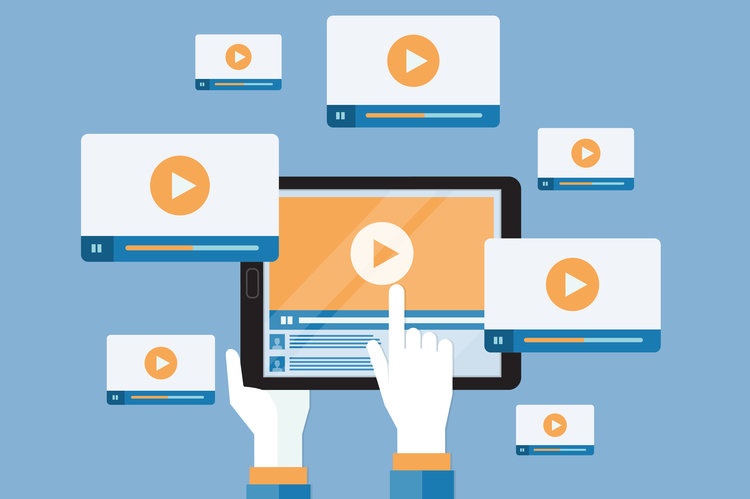We have seen a huge increase in sharing and viewing video content for knowledge transfers over the past five years. Video has fast become the way that millennials prefer to experience training materials.
The downside to mobile video content is that the file transfers typically take up so much bandwidth, whether uploading and downloading entire files or just streaming. If you're on a capped data line or a mobile device with a limited plan, video content can reach that ceiling in what seems like no time. Compressing the video can come to your rescue - if you know how to make the most of it.
Not all compression is created equal. This isn't an in-depth tutorial, but there are varying degrees of compression to know about, from "lossless" - which doesn't forfeit audio or video quality - to "lossy," which means that some of the video or audio quality (or both) are sacrificed in order to shrink the file size. Without getting in too deep, there are many compression algorithms and "codecs" (encoder/decoder) in use by various companies. You may have heard of QuickTime, MP4, WMV, FLAC, or DivX.
"How does compression save me money, though?"
Networks and storage space are limited resources, whether we're talking about internal infrastructure and local server space or the internet and cloud storage. While your internal network may have gigabit cable speeds, many offices now operate on WiFi which tends to have lower speeds. And your internal servers don't have unlimited space - you need to spend money buying drives or RAID storage. It just follows that if your video sizes are smaller, then you won't need as much storage space for them, and they won't take up as much bandwidth.
The same goes for files on the internet and cloud. We all pay for bandwidth speed, whether it's a T1, DSL, LTE or OC-3. The less bandwidth we need, the less we pay. Cloud storage tends to have similar pricing structures. Popular content management systems have tiered pricing that increase storage capacities from 5GB to 100GB to 1TB to unlimited. Again, the less storage we need, the less we have to pay.
Now we can easily see how video compression saves money by saving on bandwidth and storage space. At PlayerLync, we make use of video compression for all of these reasons and more. Compressed video takes a shorter amount of time to sync, whether up or down - and we all know that time is money. Storage space on tablets is limited as well, and the more we can compress our customer's video content without sacrificing quality, the more content they can fit onto their tablets, saving money on the storage space needed per tablet. When you're purchasing tablets for all the players and coaching staff of a pro team or for every restaurant in a chain, that adds up quickly.
To learn more download our latest guide on Mobile Content Management for the Enterprise