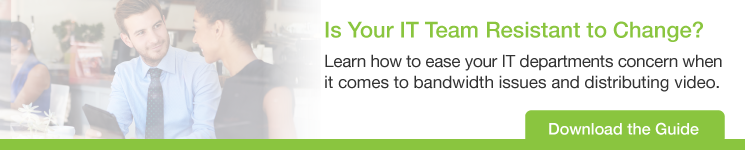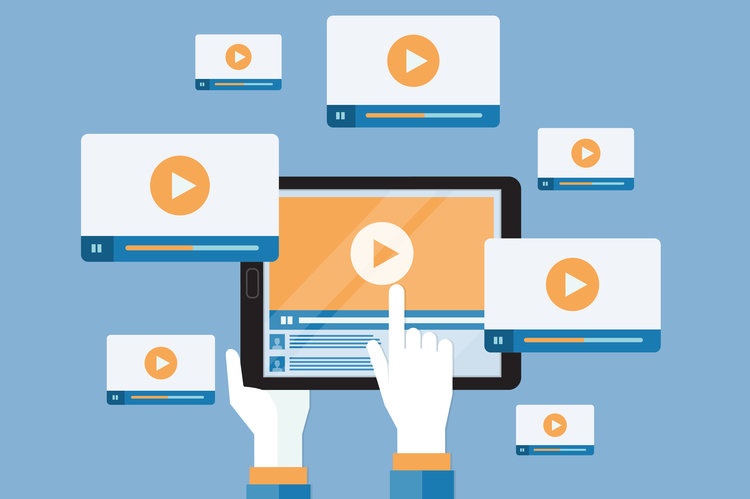How to Reduce IT Bandwidth When Distributing Corporate Training Videos
Remember when watching video on a computer was the most novel invention ever? When a little buffering was acceptable because of the enormous resources required to view a two-minute movie? Can you hear the dial-up sound ringing in your ears?
Today’s online video users—many of whom aren’t old enough to remember dial-up—are far less patient. One study discovered that viewers of an online sports event will stay on for 40 minutes on average, but will give up on the broadcast in less than a minute if the video experiences any sort of freezing, lag, or buffering.
For enterprises using corporate training videos, delivering a seamless, buffer-free experience is essential to maximizing the impact of the learning content. However, these companies can encounter bandwidth problems, especially at individual locations and franchises. They face a quandary: Shortchange the bandwidth to training videos and take the chance that employees won’t have the patience to watch, or devote more resources to the content but run the risk of slowing down essential systems. Fortunately, solutions are available so that organizations don’t have to make this choice. Here are some ways to reduce IT bandwidth when distributing corporate training videos:
Ditch the Streaming
Video streaming is such a 2010s, modern technology, but in an enterprise environment, this innovation can become a burden. Just a few employees watching corporate training videos at a restaurant or store can severely affect other operations such as the cash registers, security systems, and customer access to Wi-Fi. Effective training content won’t mean a thing if customers are fleeing the store because their debit cards can’t be processed in a timely manner. Today’s mobile training solutions solve this problem by eliminating streaming from the equation. Videos are downloaded onto tablets and other devices to reside locally, meaning employees can watch the content without a constant Internet connection.
Avoid Peak Usage Times
Videos residing natively on tablets are an improvement over streaming, but these files still must be downloaded, which can eat into bandwidth at peak times. The last thing a restaurant wants, for example, is for its systems to slow down during the lunch rush. The latest mobile training platforms allow users to avoid this conundrum by offering controls on when corporate training videos sync. These updates can occur overnight, automatically—even if the tablets are asleep, and without having to plug in and sync every individual iPad or Surface.
Compress Video
File size will be an issue with any corporate training video, both on the downloading side and the sheer amount of storage that will be monopolized on tablets and other devices. This concern is addressed with file compression, offered by the most innovative mobile training solutions. Video files are compressed to a fraction of their original size—without sacrificing any quality—thus allowing for faster, less bandwidth-intensive download and reduced storage capacity on devices. An iPad that might have only been able to hold 15 1GB videos can store 20 times that with video compression.
Emphasize Mobility
The concern about corporate training videos devouring precious store bandwidth becomes a non-issue if the content is being viewed away from the store. With mobile training platforms, content resides on tablets and other portable devices and are viewable at home, on the train or bus, during business trips, and so on. Some solutions offer reporting tools that tell managers what videos have been viewed by what employees, thus providing a glimpse into what content is translating into productivity boosts once those workers apply their new skills on site.
Is bandwidth an issue with your company’s locations and franchises?