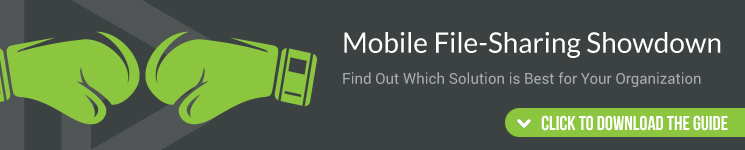File Delivery: Three Ways to Accelerate Campaign Rollout on Tablets
Retail and hospitality companies devote significant budget and resources to rolling out products and services. A new menu item, a hotel’s revamped points program, or the debut of a mobile customer ordering app are just a few examples of corporate launches to which organizations devote months of development, research, and marketing. Any delays with the actual rollout can become expensive in a hurry, as well as potentially doom the new product or service before it even gets a chance to establish itself with customers.
An essential component to a successful rollout is delivering key documents, files, and videos to individual stores and the employees at those locations. After all, these workers will be executing the campaigns on the front lines, so their knowledge is key to the entire process. Getting these materials to the front lines is another matter. Some organizations have turned to cloud-based file delivery solutions to send these documents to stores, but this isn’t always the most efficient, most secure option. A dedicated content delivery system that takes full advantage of tablet technology is proving to be a much better strategy. Here are three ways this focused approach to file delivery is accelerating campaign rollouts:
1. Automatic file delivery
A rollout can stall if the files needed to execute it fail to arrive at stores in a timely manner. Besides the obvious delays, workers may feel rushed to learn the new procedures and not fully grasp what will be required, thus diminishing the local impact of the campaign. A tablet-based automatic file delivery system eliminates this problem by sending content directly to employee devices, without the employee having to do anything. Not only are training and other materials for the rollout at the fingertips of workers, but also, because the content is on an iPad or Surface, it’s portable and can be viewed wherever convenient or logical to do so.
2. Instant updating
Training and procedural content for a rollout should be fluid because, inevitably, employees at stores and at the home office will find ways to improve the plan. In the past, this update might have involved multiple emails or, even worse, physically mailing new materials. With today’s automatic file delivery systems, updated files are automatically pushed from the device while incorrect files are automatically pulled off. Changes can be made at noon and be replaced on employee devices by 12:05 p.m, ensuring employees are training correctly and have the right information when they need it. Moreover, all this can be achieved without the need to plug in and sync dozens of tablets, one by one. Employees can even receive notifications that updates have been made for their review.
3. Native offline video
A challenge with any file delivery strategy is sending and accessing video. With a rollout, video is especially important if it is demonstrating how to prepare a menu item or set up a store display. Yet, having that video where employees need it—where the action is, so to speak—is difficult without some sort of portable device. Tablets help, but conventional delivery solutions are limited in that users must either download gigantic files onto the device or stream the video directly, which eats into store bandwidth (not to mention possible buffering issues). Dedicated content delivery systems designed specifically for iPad or Surface solve these dilemmas by compressing large video files to a fraction of their original size, then placing the files directly on the tablet to be watched anytime, anywhere, and regardless of an Internet connection.
How does file delivery assist your company’s rollouts?