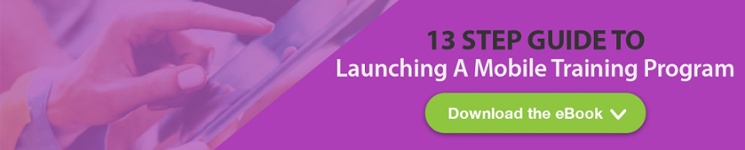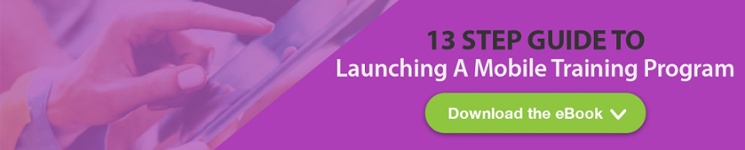So you want to take your business mobile. Congratulations and welcome to a new flexible, dynamic workplace model. You’ll no longer be limited to cubicles and white noise machines; now your company can do business where it happens: at the point of execution.
Of course, with the move to a more flexible platform, you’re relinquishing a lot of the systems that your company had in place to maintain consistency and control across departments. Going mobile can be trouble-free if you plan properly and have a deliberate rollout.
To prevent confusion and miscommunication, there are several steps that your business can take in order to make the transition from in-office to mobile a smooth one.
Flexible Apps That Multitask
When venturing into mobile territory, it’s tempting to want to use a bunch of specialized apps for different aspects of the business. It’s also enticing to go with free or inexpensive apps in lieu of a paid service in order to save money. However, what you’ll end up with is a mobile device bogged down with apps and a lack of clear processes.
When an employee has to open one app to check email, another to send messages, an additional app to download files, and even more apps to collaborate, you can probably guess what happens next. People pick and choose their preferred apps, tailor them to their needs and miss out on vital communication on other apps. Consistency goes out the window.
The right way to go mobile involves a little extra legwork at the beginning, but will save you hours of IT support in the long run. Find one to two apps or services that meet the bulk of your company’s needs.
For example, if you’re offering training via tablets, you’ll want to make sure that the system you choose allows employees to view the newest videos and latest training documents all at once. If you’re focused on collaboration, finding a platform that allows on-the-go editing and internal messaging is key.
Create Hierarchical Access
Yes, the hierarchical office model is totally out of style, but just because you value crosscutting collaboration and employee feedback does not mean that everyone should have access to edit everything. Determine who is in charge of maintaining consistency and control and give top-level access to a select few. Employees can still make suggestions and work together with management to develop an efficient workplace, but documenting and implementing those changes should be left to a select few.
Push Updates Simultaneously
One of the great aspects of mobile business is the ability to make changes across the board in a seamless manner. With the right platform, you can make an overnight push to the app with the changes, broadcast an introductory video explaining the changes, and send out an email letting the company know about the changes. When it’s done simultaneously, you control the change, even at night and without requiring user downloads.
To learn more about how you can develop consistent mobile training in your company, see our check out our latest eBook IT's Lucky 13- Step Guide To Launching A Mobile Training Program.