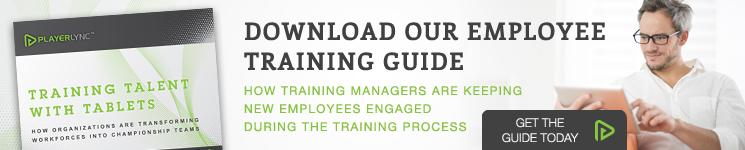Five Ways to Accelerate New Employee Training and Collaboration
According to the U.S. Bureau of Labor Statistics, the turnover rate for the accommodation and food services industry was 5.4 percent in April, a slight uptick over March. Multiply that over 12 months, and you can understand why enterprises, including their training departments, are so concerned about employee turnover.
With the economy still improving since the recession of the late 2000s, that percentage is only expected to grow—amazingly, these levels are historically below average.
Given the high turnover rate across many enterprise sectors, employee training specialists are scrambling for ways to help retain workers. After all, an employee who stays on the job saves the company money and resources. And if a new hire can be trained efficiently, expediently, and enthusiastically, he or she will start being productive that much quicker. Of course, that employee may still leave, but ideally, the processes will be in place to get the next hire up to speed sooner rather than later. Here are five ways to accelerate new employee training and collaboration:
1. Ditch paper manuals and non-digital media
Nothing makes for a tedious first day of work than being given a thick binder or procedures and policies and being told to read it. Even being sent to a back room to watch a DVD—technically a digital medium in a 1990s sort of way—is a not a good way start new employee training. Switching to a portable technology such as an iPad can make the training process more interactive, more appealing, and, frankly, more modern, which is important for younger hires who may have never seen a VCR before.
2. Tailor training videos and materials to specific new employees
Ditching the DVDs doesn’t mean that video can’t be an important tool in new employee training. In fact, it can be more useful than ever because specific videos can be directed to new employees in their respective departments. Instead of making a hire watch 45 minutes of procedures that might not even apply to her, you can direct only the video germane to her new position. Furthermore, if that video is synced to an iPad, she can physically watch the video in her new department for a more instructional experience.
3. Track training material usage
Many managers have seen new employees flub something and wonder, “Did he even see the training materials?” With those materials in digital form, you can track who has seen what and when. That information can then be easily synced into your system tools as well.
4. Employ a solution in which materials can be automatically updated
New employee training processes may be often updated, but the ability to get those updates in a timely and efficient manner has always been an issue for managers. Even receiving emails with attachments requires extra time to download and print the files, to say nothing of firewalls and bandwidth concerns. Choosing an iPad-based training solution that allows files to be automatically synced to your devices—even when the tablets are asleep—eliminates this email step. Furthermore, materials uploaded this way won’t necessarily need an Internet connection once synced, thus allowing videos to be viewed without tying up a store’s network.
5. Provide for instant collaboration on new employee training
Communication between corporate and your training department is essential for both parties. Just as pulling new employee training materials to a store is important, pushing feedback, including documents, comments, and videos, back to headquarters is equally as vital in refining the training process. If you do decide to go with iPads, look for a solution that streamlines this collaboration initiative.
What is your biggest challenge in training new employees?