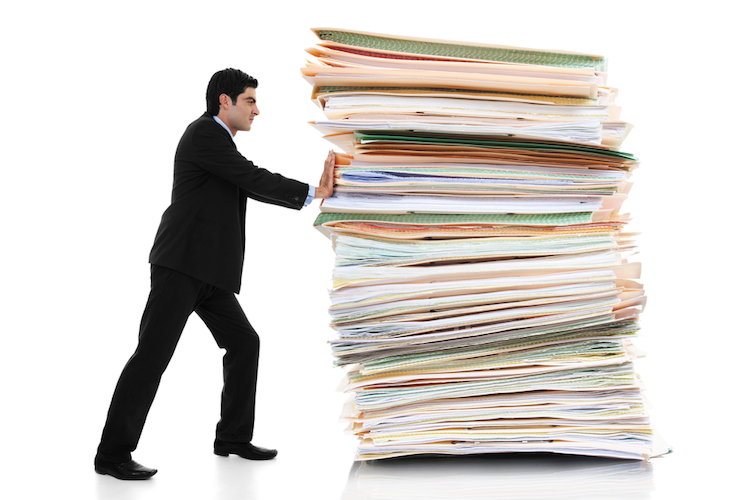4 Things You're Probably Doing Wrong with your LMS Training System
For companies utilizing a learning management system (LMS), many view such a deployment as a love-it-or-hate-it proposition. For some organizations, LMS training is a vital component in teaching requisite skills to new and existing employees. For other businesses, LMS platforms are an albatross, dragging down training initiatives and decreasing efficiency and productivity.
Simply abandoning an LMS training platform isn’t an option for most companies. But that doesn’t mean organizations can’t take steps to enhance the systems they are already using. Here are four things you might be doing wrong with your LMS training platforms:
Accepting what you’re stuck with
Many training departments are saddled with LMS platforms that are more than five years or even a decade old. Ten years ago, smartphones, iPads, and YouTube didn’t exist, so technology from then likely hasn’t caught up to the technology of now. Yet, replacing an LMS is an expensive proposition. As a result, some companies begrudgingly accept that their platforms are inadequate, never attempting to make the most of their insufficient systems. However, simply surrendering fails to move your training initiatives forward. Even if your LMS seems ancient, you can adopt solutions and extensions that can give it a much-needed shot in the arm.
Not incorporating the latest technology
As already stated, technology has passed many LMS training platforms by. Unfortunately, the tech has taken many younger workers along with it. Millennials aren’t generally impressed with systems and processes that were cutting edge when they were in middle school; training on a computer with Windows XP and a 50-pound monitor might seem antiquated, if not a little quaint. LMS training that incorporates the technology of today, such as tablets and cloud computing, not only increases productivity, but also keeps younger employees invested in the training process.
Shunning BYOD
The crossroads of companies using new technologies and workers actually owning some of those same technologies has resulted in the bring-your-own-device trend, or BYOD. LMS platforms can adopt BYOD policies so that employees can access training materials and processes on their own phones and tablets, thus saving the company money and offering employees unprecedented convenience and buy-in. However, many organizations want nothing to do with BYOD, citing security risks and integration issues. This decision is short-sighted—the BYOD craze shows no sign of abating any time soon. With stringent usage policies and forward-thinking extensions and solutions, LMS training and BYOD can coexist and even thrive.
Ignoring the power of collaboration
Unfortunately, many processes handled by an LMS offer zero methods for feedback. The platform runs the programs, tracks which employees participated, and reports the data back to the appropriate training managers. What’s missing is any sort of interaction from the employees who must apply that training to their jobs. For example, if an LMS training session says a worker should do something a certain way, but the worker knows that, for whatever reason, that way is inefficient or impossible, that learning process is useless. Without active collaboration, the process will continue to be useless—employees will waste time learning something unfeasible, trainers won’t discover the problem to make changes, and productivity will ultimately suffer. If an LMS doesn’t offer the opportunity to provide feedback or ask questions, seek an extension that allows it to do so.
What is the biggest issue with your current LMS training platform?