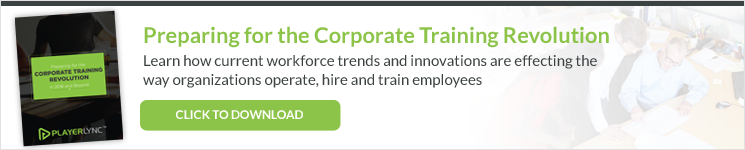Trying to Simplify Training? 4 Ways Mobile Solutions Help
Most companies agree that quality training is an important element of developing and retaining productive employees. Yet, 40 percent of workers who receive poor training leave their jobs in the first year. Consider a large company that hires 1,000 employees in a year. If the organization’s training is off the mark, 400 of those workers will be out the door. Add in normal turnover that companies can expect, and account for the high cost of replacing employees, and the effects of poor training are simply too expensively unacceptable.
Nevertheless, plenty of organizations try to provide the best training possible. However, their programs often are too complex, sometimes relying on “ancient” methods that stopped being effective 10 years ago. Mobile training solutions offer a way for these companies to streamline the process and appeal to and engage today’s workers. Employees learn more effectively and, therefore, become more effective employees. Here are four ways mobile training solutions help simplify the way workers learn their jobs:
1. Anywhere access
Training will feel like a chore if employees are told exactly when and where they must read or view content. And often, that place is some back office deep in the warehouse, and the content is a thick binder with a couple hundred pages to read. In this scenario, an employee becoming disillusioned and wanting to escape his or her job is understandable. Mobile training solutions that put content onto tablets allow for access anywhere that’s convenient or logical. For example, if a restaurant employee is tasked with learning how to prepare a new menu item, reading about in an office doesn’t make much sense. With today’s tablet-based training platforms, that same employee can take the content into the kitchen and follow step by step to develop the skills necessary to assemble to the new dish.
2. Easy-to-find content
Some companies have turned to solutions such as Box or Dropbox to distribute training content. Though these platforms are helpful for many other business applications, on tablets, they fall short of expectations. One problem is that users may be forced to sift through dozens of folders and thousands of documents to find the training files they are seeking. Employees likely won’t have email accounts on company-owned tablets, so link sharing isn’t a viable option. If these workers don’t feel like going through the hassle of digging up the correct file, they will simply blow off the training altogether. Dedicated, tablet-based mobile training solutions deliver only the content employees are intended to see and absorb. They access the materials quickly and easily, which means they will learn the skills all the more efficiently.
3. Instant updates
Printed training materials can get expensive, and as such, might not be as updated as required. If an employee reads a training manual copyrighted in 2010, he or she might think it doesn’t apply in the here and now and ignore the content within. Furthermore, if an update must be made, such as an error in describing a workplace process, weeks or months might be necessary to get the correct material to every location in the company. Tablet-based mobile training solutions allow updates to be made instantly. If there is a mistake in a file, a training manager can make the fix and send it to every iPad or Surface in the company—without any effort from end-users to retrieve the content; it automatically updates on the devices.
4. Video
Printed training materials moved to a tablet are an improvement, but the outstanding benefit of the technology is its video capabilities. Studies have shown that people who watch video retain much more than they would by reading. This reality simplifies training: Watching how to learn a process is far more impactful than trying to study paragraphs about it. Mobile training solutions facilitate the use of video and, therefore, increase the effectiveness and productivity of your employees.
Do your employees feel training is simple or complex?