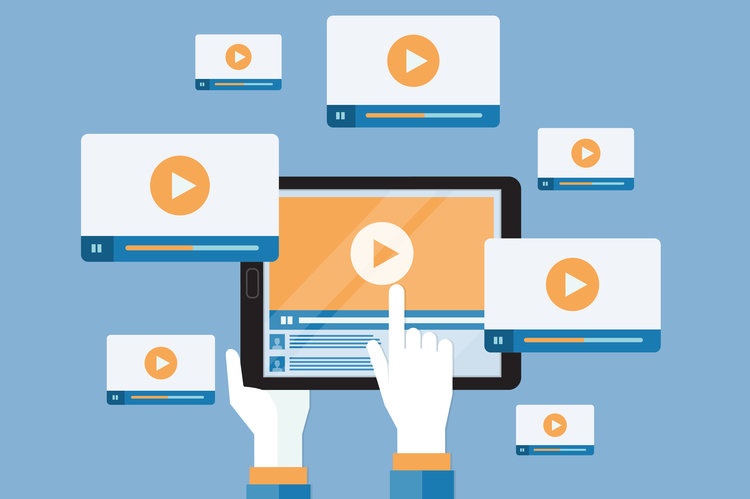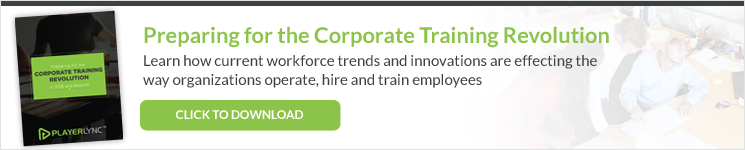4 Challenges with Video Content Delivery and How to Overcome Them
The power of video training has never been disputed. Written training simply pales in comparison. Research has shown that employees will forget 65 percent of textual content within a week—and that number jumps up to 90 percent after six months. How effective will a new hire be if he or she is forgetting two-thirds of initial training a week later?
Although video is innovating how companies train their employees, delivering this content can be a challenge. File sizes are big, streaming isn’t perfect, and some solutions limit viewing to office-bound computers. Here are four challenges with video content distribution—with ways they can be overcome:
1. Bandwidth
In an age when so much video and audio is streamed, content distribution via Wi-Fi wouldn’t seem to be an issue. IT departments think otherwise. Many businesses, especially retail and restaurant locations, have no bandwidth to spare for streaming video. Their systems are designed to run the registers, place orders, provide customer Wi-Fi, and so on. Streaming a training video slows down those functions, which ultimately, and negatively, impacts operations. Today’s mobile training solutions solve this problem by eliminating streaming from the equation altogether. That’s right, no streaming. Video files, no matter their size, are automatically downloaded to tablets (at off-peak times if desired), where they reside locally and can be viewed without an Internet connection, wherever and whenever it’s convenient.
2. Choppy playback
Here’s another drawback of streaming, even if a video is being viewed on a directly connected computer: buffering. We’ve all watched choppy YouTube clips; usually you give up and wait for another time to watch the cute cat video. Obviously, the stakes are higher with a training video—if it’s choppy, the employee simply won’t watch, thus missing out on the training he or she needs to be successful. Video content distribution that sync’s files directly to tablets and other devices doesn’t rely on Internet speeds, and therefore, workers never encounter buffering when learning on the job.
3. Device storage
Locally residing content sounds great on paper, but there is an obvious concern: Video files are generally huge. If your average video is 1 gigabyte in size, the average iPad won’t hold more than about 15 videos—hardly the library employees need to enjoy a full training experience. The best video content distribution solutions address this conundrum by compressing files to a fraction of their original size. The same iPad might hold hundreds of video files instead of just 15, but without any sacrifice to video or audio quality.
4. Video production
Video remains daunting for many companies, which believe they need dedicated production teams to create, edit, and distribute this content. Welcome to the 2010s, an era when anyone with a tablet, smartphone, or laptop can create effective videos without professional expertise. Furthermore, the best video content distribution solutions allow for video to be shot and then instantly shared within the software. Has someone at an individual store location figured out how to improve a company-wide process? He or she can use their device to take video of the improvement and send it to corporate and/or to coworkers around the country. In this way, employees are creating their own best practices and sharing this “tribal knowledge” with others.
What challenges have you encountered with video content distribution?